But we can still make progress towards our goals.

We are seeing more and more schools across the US and the rest of the world enact temporary closures in an attempt to control the spread of the COVID-19 disease.
Closures are often accompanied by promises that teaching will continue to be done remotely. Unfortunately, many school districts and universities lack the tools and training to move an entire cohort of students online with little or no time to prepare. Below, is a guide of free resources and tips to help get up and running with your online language class!
A Guide to Distance Language Learning
Okay... let's jump into it! This guide will not teach you how to “move online” overnight, since that’s not a fair or realistic expectation of faculty. Instead, we will give you some tools and tricks we are learning from our community of teachers that will allow you to
- a) keep some level of engagement for a few weeks or months of closure and
- b) continue to make progress, albeit not as quickly as you would in your own class.
We are assuming that your district doesn’t have an LMS, or if they do, that you haven’t used it yet. If so, now is not the time to learn every feature in an LMS!! Instead, let’s focus on using tools that are either extremely easy to use, or even better, that your students already know.
Tip 1 - Managing Expectations
Don’t expect that it will be perfect. There will be hiccups and that's okay! Additionally:
- Breathe, it's one day at a time... embrace the experience!
- Do not overload the students. Make your instructions short and simple.
- Giving clear and interesting learning activities will increase engagement.
-
- Reach out to your support team. They are there for a reason!
Tip 2 - Organize your class - Google Docs
The main obstacle to moving online will be logistical: how to keep track of all your files, quizzes, exams, etc… how to know who’s completed what, and how to communicate status to your students.
Google Docs is free and easy to use. Create a master document, which you can share with your entire class (here’show to share) and put everything in one place:
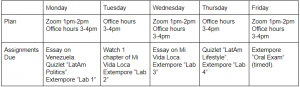
Tip 3 - Find the simplest possible way to keep a small synchronous component.
It’s not realistic to think that you are going to have the same amount of time with your students as before the closure, no matter what tool you use. It’s also, unfortunately, not going to be smooth: you should expect background noises, microphone issues, etc…
Google Hangouts Meet is free to use and will support up to 25 video participants. You can schedule a meeting ahead of time, or set up one up on the fly. Students join with a simple link.
This 2 minute video from Google is a great place to get familiar with this tool.
Tip 4 - Identify one tool for each skill - and make them asynchronous
Listening
Depending on what level and language you are teaching, Youtube has plenty of channels you can share with your students. Nothing, however, will beat your students hearing from you directly - whether you use Extempore or another audiovisual tool, record yourself telling stories, asking questions, reading the news… no better way to keep students engaged than to have them watch you directly!
Reading
Newsela is a great resource to assign reading activities that are current and can spark discussion during your synchronous sessions. These activities will also give you ideas for other tasks to set asynchronously. Newsela, unfortunately doesn't have all languages so we recommend searching #authres on Twitter for more authentic resources in the target language.
Writing
If you have an LMS, written assignments are the easiest way to keep all essays organized.
If you don’t have an LMS, we recommend Google Docs. Create a folder for each of your students in Drive and have them write their essay there. See this great Beginner’s Guide for Google Docs to get started.
Speaking
Besides whatever synchronous time you can get with your students to get them to speak in the target language, Extempore is a great resource to ensure speaking in the Target Language continues to happen. You can use timers and do oral exams on it, even, keeping a portfolio of responses.
Tip 5 - Make your life easy!

Your biggest challenges will be logistical. From barking dogs during a lesson, to your own kids in the background, to back and forth with students to try to find a time to meet, you run the risk of spending more time on logistical tasks than pedagogical ones.
So here you have a few tips:
Tip 1.- You don’t have to wait for students to mute themselves on Meet. Here’s how you mute someone.
Tip 2.- Have students book office hours on your calendar directly using Calendy. This tool exposes your calendar to them and lets them pick a slot without the email back and forth. Just make sure you only make available the hours you want to be available!
Are You Using Extempore?
If you're unfamiliar with Extempore, it's a platform for language teachers to assign and grade oral assessments and activities asynchronously. In FLT Magazine's review they said the main advantage of Extempore is "how well it streamlines the oral exam and feedback process", which when time is everything- is huge!
Open a Lite Account for full access to all of Extempore, unlimited number of classes, unlimited number of students, and best of all unlimited training and support!


